Using the IDLab Bastion Proxy¶
General instructions¶
The IDLab Bastion Proxy is an SSH Server which is configured to only allow usage as a proxy via SSH tunnels.
The proxy can be reached on bastion.ilabt.imec.be with the following credentials:
- Username: your imec Testbed Portal name, prefixed with
fff. If your username ismyusername, then the username on the IDLab Bastion Proxy isfffmyusername. - Private key: your “login certificate” - which you also use to authenticate against the GPULab CLI - contains an SSH Private Key. It is not possible to authenticate to the IDLab Bastion Proxy with a password.
Example usage on Linux¶
Run
ssh -i my_login_cert.pem -D 8888 -N fffmyusername@bastion.ilabt.imec.be-D 8888will create a SOCKS proxy on port 8888 of your machine-Ninstructs SSH to not create a remote shell, and thus to only use the SSH connection for the tunnelIn your browser, go to the network settings, and configure them to use the “SOCKS proxy” to be
localhost:8888.All internet traffic from your browser will now go through the IDLab Bastion Proxy. If your job’s portmapping info tells you:
Port 8888 -> slave6a.wall2.ilabt.iminds.be:37072, then you’ll now be able to browse tohttp://slave6a.wall2.ilabt.iminds.be:37072to reach port 8888 of your job.
Example usage on Windows¶
Convert your “login certificate” to a “PuTTY Private Key (.ppk-file)” with PuTTYgen
Double-click on your PuTTY private key to load it into Pageant: the PuTTY SSH Agent.
Configure your PuTTY SSH session as follows:
- Session -> Host name is bastion.ilabt.imec.be
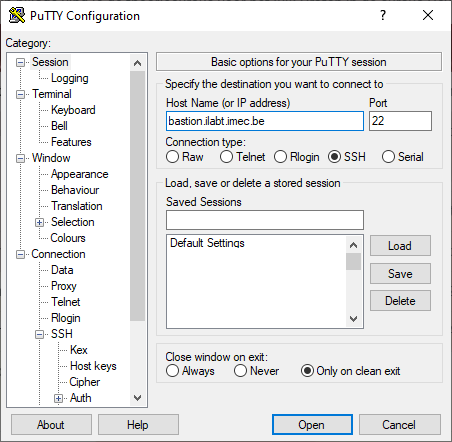
- Session -> Data: set your
fffmyusernameas “Auto-login username”

- Connection -> SSH: check Don’t start a shell or command at all
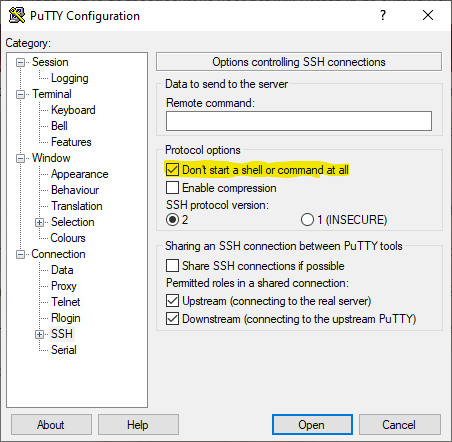
- Connection -> SSH -> Tunnels: add a Dynamic tunnel with Source port 8888. Don’t forget to press the Add button!
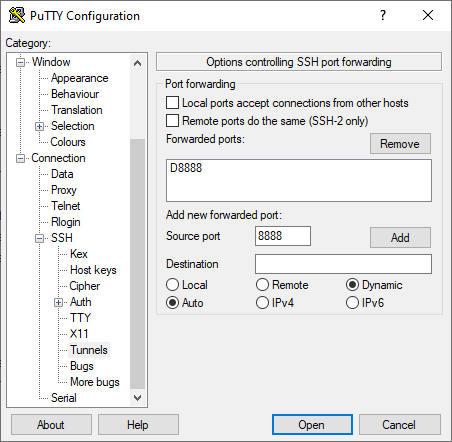
In your browser, go to the network settings, and configure them to use the “SOCKS proxy” to be “localhost:8888”.
Firefox:
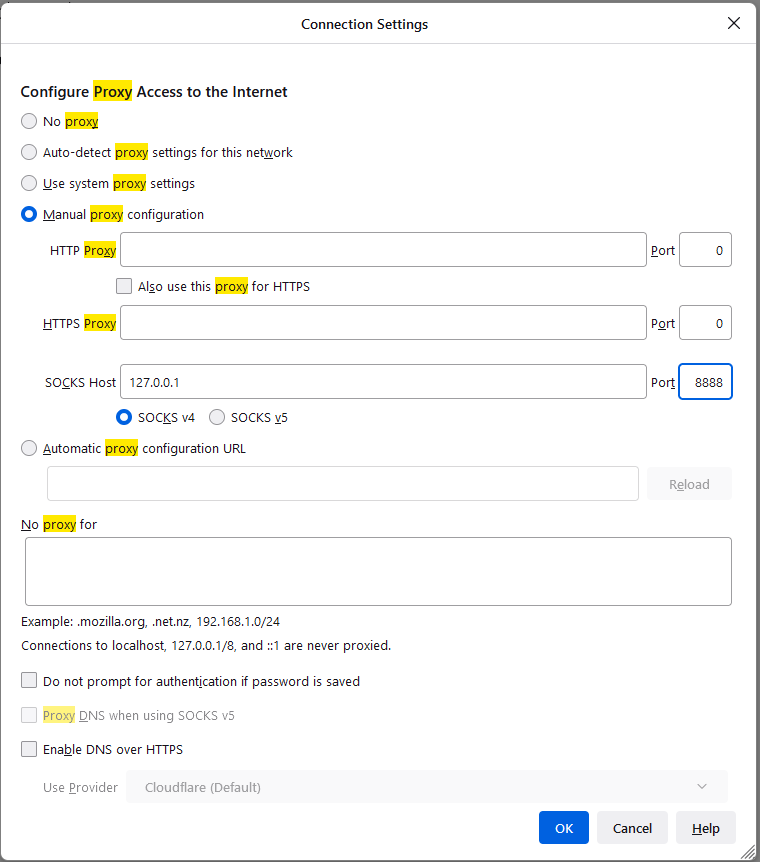
OS-wide/Chromium-based browsers:
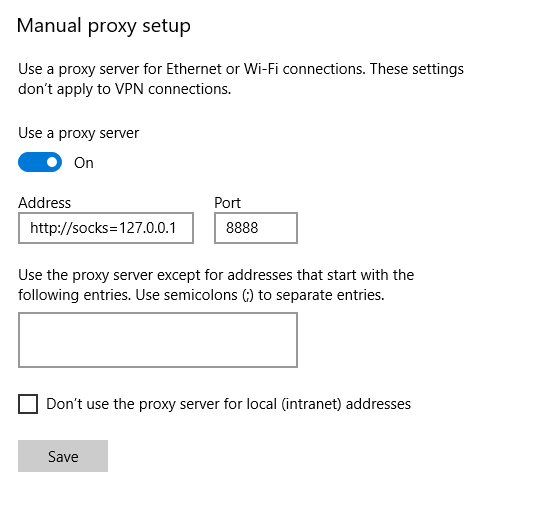
All internet traffic from your browser will now go through the IDLab Bastion Proxy. If your job’s portmapping info tells you:
Port 8888 -> slave6a.wall2.ilabt.iminds.be:37072, then you’ll now be able to browse tohttp://slave6a.wall2.ilabt.iminds.be:37072to reach port 8888 of your job.

