Getting Support¶
At imec iLab.t you can use the following channels to get support:
GPULab
- E-mail us at gpulab@ilabt.imec.be
- Chat with us on the GPULab Mattermost Channel
Include your username, project and a relevant job-id if possible.
Other iLab.t testbeds
- Check current status via the Federation Monitor
- For problems encountered while using jFed, please use built-in “Feedback/Bugreport”-button
General
- E-mail us at helpdesk@ilabt.imec.be
- Create a ticket on https://helpdesk.ilabt.imec.be
Federation monitoring¶
At https://fedmon.fed4fire.eu you can verify if a particular testbed is fully operational or not.
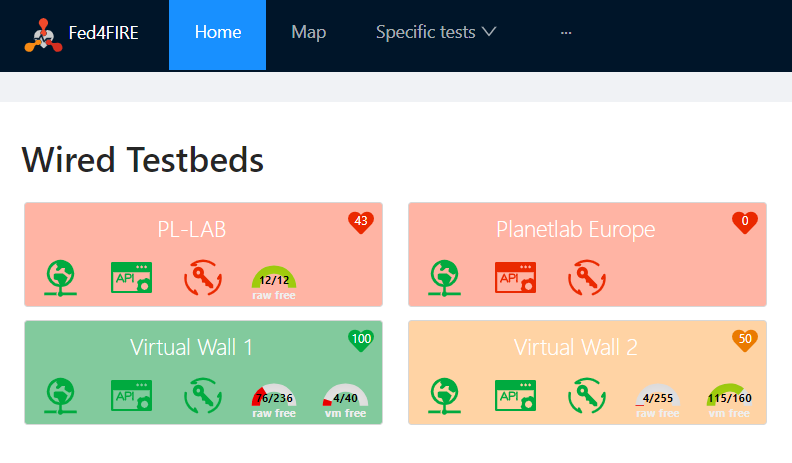
jFed Feedback / Bugreport¶
When encountering a problem or an unexpected outcome while using jFed, you can use the Feedback/Bugreport-button to get assistance. This will launch a wizard with some questions, and allows you to describe the problem.
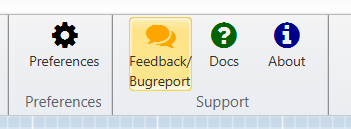
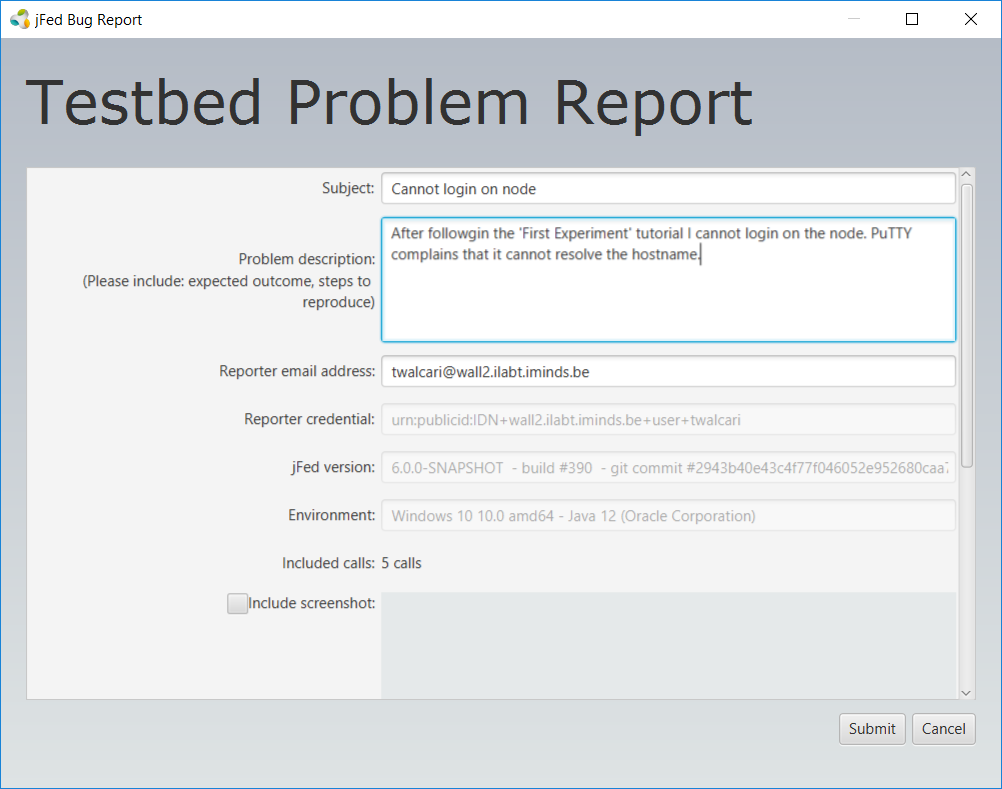
Your input will then be sent to the jFed support team, together with a detailed log of all the AM API-calls that have been performed by jFed. This allows the team to do a thorough analysis of any error you encountered, which allows for a quick and detailed response.

