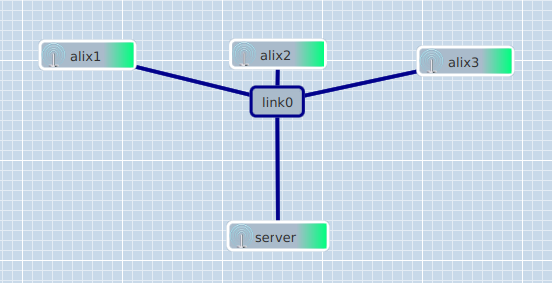Using the ALIX devices¶
Use the inventory to locate the ALIX devices.
Create an experiment (see first tutorial) and drag in some servers and some ALIX devices. Now draw some links between the SERVER and ALIX. If you want to connect more than one ALIX device to the server, drag in a switch and connect all devices (SERVER + ALIX’s) to it.
Configure the IP address of ethX of the server (X: value between 1 and 5) to the following:
address 172.16.0.100netmask 255.255.255.0
Set up NAT forwarding on the server to get internet access from the ALIX nodes (this assumes eth1 to be chosen as experiment interface on the server):
iptables -t nat -A POSTROUTING -o eth0 -j MASQUERADE
iptables -A FORWARD -i eth0 -o eth1 -m state --state RELATED,ESTABLISHED -j ACCEPT
iptables -A FORWARD -i eth1 -o eth0 -j ACCEPT
The ALIX devices are configured with the following IP addresses:
- alix1: 172.16.0.1
- alix2: 172.16.0.2
- alix3: 172.16.0.3
- alix4: 172.16.0.4
- etc …
If the connections & IP addresses are set up OK, you should now be able to log into the ALIX devices from the server by using the following credentials:
- username:
root - password:
123456
Using multiple ALIX devices with jFed¶
Instead of dragging in a switch (as would be done in the native interface) drag in an ALIX, a server and create a link between the two. Then drag in another ALIX and drag a link between the most recent ALIX and the already created link.